In this article we will teach you how to “add money to a Cash App card”, this will make you understand that it is not all about creating a Cashapp account or activating the card alone.
After every other process, you will be required also to load your Cashapp card with money for spending at the merchant also for your convenience.
Cashapp allows you to link their card directly to your bank account.
Cash App has now made this easy that with their card you can order goods on Amazon.com and transact anywhere apple pay is allowed as they allow users to link their Cash Card to Apple Pay.
Being an instant app for wires, Cashapp is quick in sending funds, secured, and free, it also enables users to invest money.
Table of Contents
Add Bank Account to Cash App
Linking your Cashapp card to your bank is done easily as follows.
- Download the Cashapp application on your iOS or Android device
- Link your bank account to the cash app then you can add money/cash to the cash app, select add a bank from the options
- Follow the guide that will appear on your screen
- Write all the requested info.
If you by any chance changed your bank information, follow the steps below.
- Load your Cash App
- Navigate and choose the bank account you wish to change.
- Click on remove bank to modify it.
- Click on the delete card button from the options
- Click on replace bank option to save
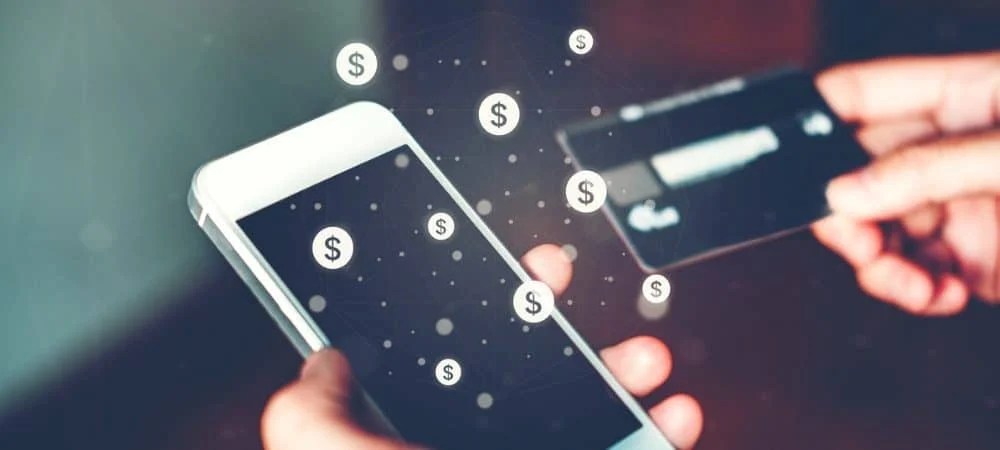
How to add money to your cash app card?
You need to add money to your Cashapp to be able to access it easily with the Cashapp card.
Follow the steps below to add cash to your Cash App balance, this process is also called BALANCE TOPUP.
Open your CashApp and tap on the banking icon from the home screen
- Tap on Add Cash
- Write the amount of money you wish to add
- Verify the top up by typing your password or Touch ID
- Your balance will be topped within seconds if your bank account has sufficient funds.
How to Check Balance on CashApp
To know your account balance on your Cashapp is very easy it shows directly on your home screen once you log in.
You may also like: Best Buy Credit Card Activation: How to Activate Your Best Buy cards
Here is how to check the balances or get a statement of your Cash App account via the web;
- Log in with the link here https://cash.app
- Tap on the top right corner and select
- Click Export CSV
- Click on the downloads folder to see the CSV file.
Where Can You Use The Cash Card?
Any store that accepts Visa cards will accept this Cash App Cash Card, they also allow users to link their Cash Card to Apple Pay, this gives you the liberty to make payments anywhere Apple Pay is accepted
Was this article helpful?



