Most times doing transactions with your Bank of America Credit card is very straight forward and very convenient than you think.
There are several unique methods of doing this, just that many people do find it difficult on how exactly it’s supposed to be done
This can be done either by visiting the website, paying with checks, by phone call, or visiting the “Bank of America.
This will be our topic of discussion in the article.
Below is the vivid explanation of several methods that you can make payment with Bank of America Credit Card
Table of Contents
Online Bank of America Credit Card Payment
Paying your bills or making payments online with any debit or credit card at all is the most convenient and easiest mode of payment anyone can think of. With your smartphone, computer, making a call through to the bank customer care or visiting the bank of America website to pay your bills.
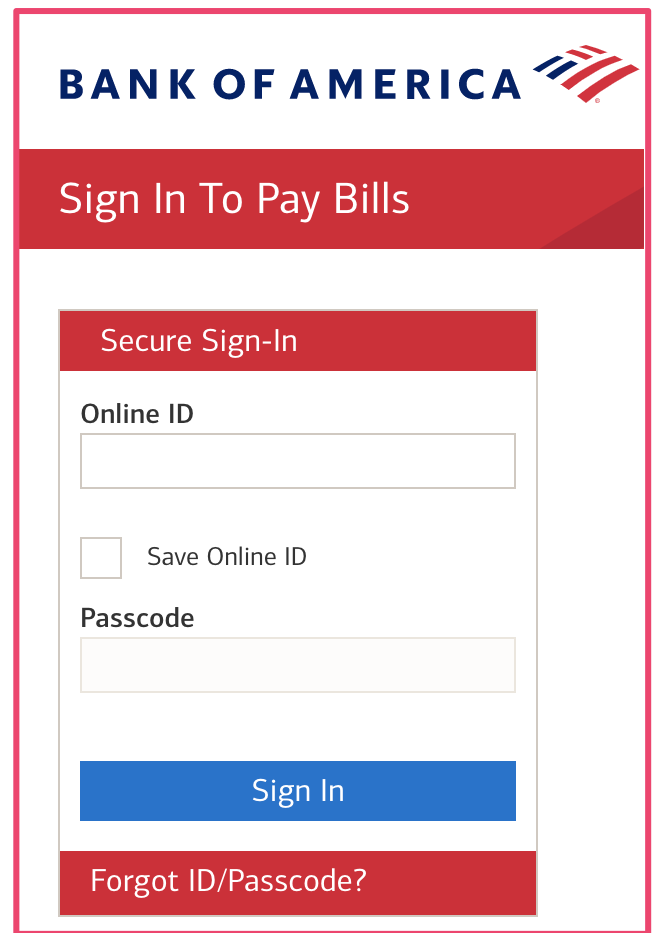
Once you login to the Bank of America website with your registered account details, click on Bills Payment or tap on the credit “card payment” as instructed on the portal and follow the instruction to make your payment.
For those who wish to use the Mobile app, you need to open your Bank of America’s Mobile App and click on make payment option and follow the instruction that appears and complete your transactions promptly.
You may also like: What is a credit card cash advance?
Paying with Bank of America Credit Card with another Bank
To pay your bills on the bank of America using other bank’s credit or debit cards, you have to follow these steps.
First, visit the Bank of America website. To start paying your bills using an account from a different bank, navigate to the “Bill Pay” tab then follow the on-screen prompts.
From there, select the “Manage Pay To/Pay From Accounts” button. Afterward, a pop-up menu will appear, then select “Add Pay From Account.”
From there, follow the on-screen instructions. You will need your bank’s 9-digit routing number to continue, as well as your account number, to complete the setup.
If, instead, you’re looking to transfer money from your Bank of America savings or checking account to your Bank of America credit card, start by clicking on the “Transfer/Send” tab.
From there, select the “Between My Accounts at Bank of America” option that pops out. Once done, you will then be given instructions in the “Make a Transfer” tab, all of which you’ll have to follow. You will also need your account details handy for this one.
Read also: How to put money on Cash App Card

How To transfer money with America Credit Card mobile app
- First use your finger print to Log in
- Navigate to Transfer/ Send
- Select the account you want to send money to and from
- Add the amount
- Put the date you want the transaction to occur and continue and
- Confirm
If, instead, you’re looking to transfer money from your Bank of America savings or checking account to your Bank of America credit card, start by clicking on the “Transfer/Send” tab.
From there, select the “Between My Accounts at Bank of America” option that pops out. Once done, you will then be given instructions to the “Make a Transfer” tab, all of which you’ll have to follow. You will also need your account details handy for this one.
How to make your credit card payment by mail
If you don’t own a computer or do not feel safe making your payment online, you can take advantage of the mail payment method.
Using the mail service to make a payment, you would need to contact the Bank of America customer care or visit their website to get the details of the address you need to send the money to.
You must know if it consumer card payments for standard delivery, consumer card payments for overnight delivery, or business account payments before you can then send to the precise address you want to after getting it right.
But if it is still difficult for you simple use the following options below
Maybe you do not have a computer or you prefer not to perform these transactions online. If that sounds like you, paying your credit card bill by mail is a great option for you. If you choose this option, it is imperative that you send your payment early enough that it arrives on time.
To mail your payment, consult the Bank of America website or the latest account statement to find the address you need to send your check to.
There are separate addresses for consumer card payments for standard delivery, consumer card payments for overnight delivery, and business account payments.
If you can’t find Bank of America credit card payment address in any of these ways, you can get it below:
Consumer card payments for standard delivery
PO Box 15019
Wilmington, DE 19850-5019
Consumer card payments for overnight delivery
Bank of America
Attn: Payment Processing
DE5-023-03-02
900 Samoset Drive
Newark, DE 19713
Business card payments
Bank of America Business Card
PO Box 15710
Wilmington, DE 19850-5710
How to pay Bank of America Credit Card by Phone
To make a phone call and get your transaction done is pretty cool, simply dial 800-236-6497 to consult a customer care representative of the Bank of America and follow the instruction.
Remember that a few ID verifications and account details will be demanded to process your transaction but at a free cost for the service.
Bank of America phone
800-236-6497
How to Pay at Your Local Branch or ATM
Before using this form of payment, go with cash or a valid check at the Bank of America ATM. Slot in your card in the ATM, select the “Make a Payment” option, follow the instruction that pop-up on the screen, and complete your transaction with ease.
Checking Your Credit Card Balance
To check transaction details with Bank of America Mobile App or website is the easiest method.
Once you open any of them, you can see your balance and know when your outstanding is due, and this can be done anywhere as long as you have an internet connection.
You can even see your balance without logging in if you set my balance feature on your account.
Conclusion
We have gone through all the methods of payments used or allowed by the Bank of America. All the methods discussed here will enable you to complete your transaction effectively.
It all depend on your preference, location at the time you need to carry out your transaction and also the resources available to you.
You can always reach out to the bank’s customer care center to resolve any issue or concerns you might encounter.



